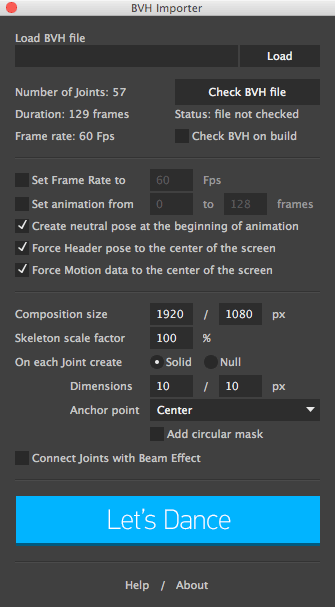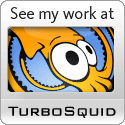BVH file format was developed by Biovision, a motion capture services company, as a way to provide motion capture data and skeleton hierarchy information in addition to the motion data. A .bvh file is nothing more than a text file that has data that was captured from a moving skeletal system.
Another name for this type of data capture is “Motion Capture” which has been abbreviated as mocap. You can find tons of free BVH motion data on the web or motion libraries for sale in BVH format. By using BVH Importer you can convert all these available resources to something that AE can handle and enrich your motion content.
BVH Importer not only supports “standard” ZXY Euler rotations, but goes beyond that and accepts mixed joint rotations. So any XYZ, XZY, YXZ etc combination is acceptable.
-
General BVH file structure
+
The BVH file is divided into two major sections: HIERARCHY and MOTION. The HIERARCHY section describes the joint-to-joint connections and offsets for the sampled motion data. The MOTION section describes the movement of these individual joints on a per-sample basis.CHANNELS information listed within a specific node of the HIERARCHY section signals the existence of corresponding XYZ data streams in the MOTION section which follows. CHANNELS information represents the bulk of the BVH file data.
In the MOTION section, each row contains data values for all CHANNELS which were specified in the HIERARCHY. Each successive row contains a single time sample for all CHANNELS. The listing order of CHANNELS values in each row in the MOTION section is implicitly assumed to match their listed order from the HIERARCHY section.
-
Where to get BVH files
+There are several different formats that mocap files can be stored in. BVH Importer can only deal with files in Biovision BVH format. BVH files can be bought from many commercial sources, but a large range of mocap files are also available for free download. Here are some sites I found useful.
CMU Graphics Lab Motion Capture Database hosted at Carnegie-Mellon University, this is a huge library of mocap files which can be downloaded for free http://mocap.cs.cmu.edu. CMU hosts mocap files in three formats: tvd, c3d and amc. However, the script can only read BVH files, so none of these files can be used directly. Fortunately, B. Hahne at www.cgspeed.com has converted the CMU files to BVH. The converted files are located at http://sites.google.com/a/cgspeed.com/cgspeed/motion-capture
Advanced Computing Center for the Arts and Design (ACCAD) Hosted at the Ohio State University, this is another great source of free mocap files. BVH files can be downloaded from http://accad.osu.edu/research/mocap/mocap_data.htm
Eyes Japan is a Japanese company that sells mocap data commercially, but they also offer a huge number of motions for free http://www.mocapdata.com/.
The Trailer’s Park offers free mocap data at http://www.thetrailerspark.com. This site does not offer original data, but offer repacks of mocap data from other free sites for download.
Hochschule der Medien , Universität Bonn (HDM): http://www.mpi-inf.mpg.de/resources/HDM05
Commercial online Motion Capture Rig/Animate tool with Motion request option http://www.mixamo.com.
Get BVH IMPORTER with free lifetime support
Instant download from aescripts.com
Download BVH IMPORTER demo version
Limited to 7 days of testing and 50 animation frames per import.